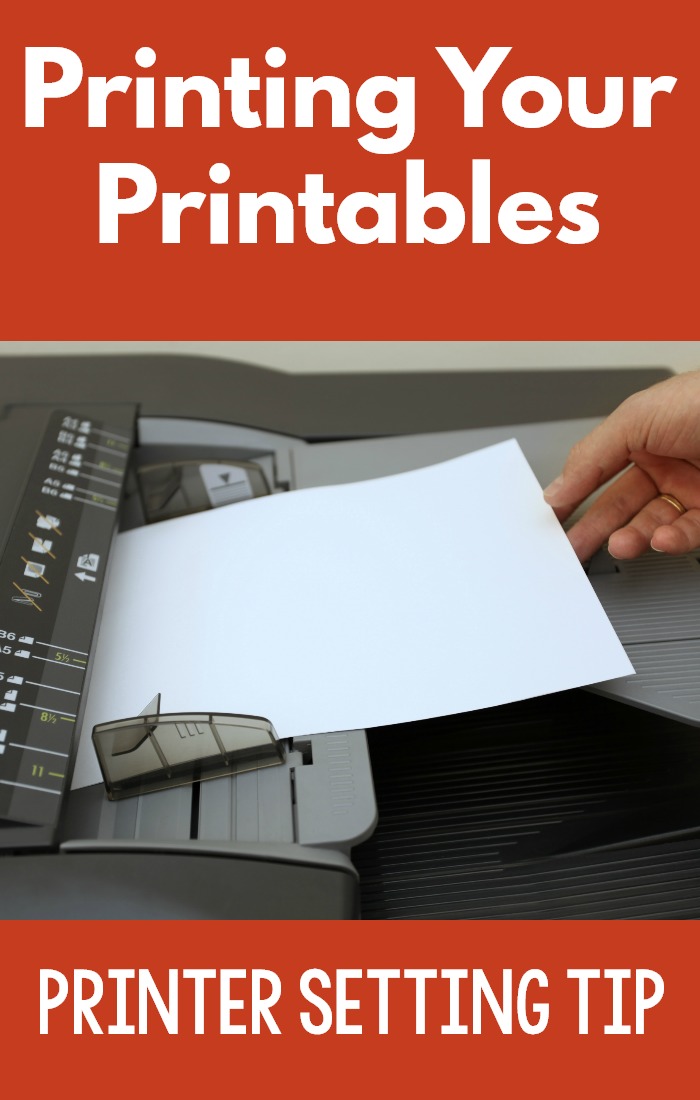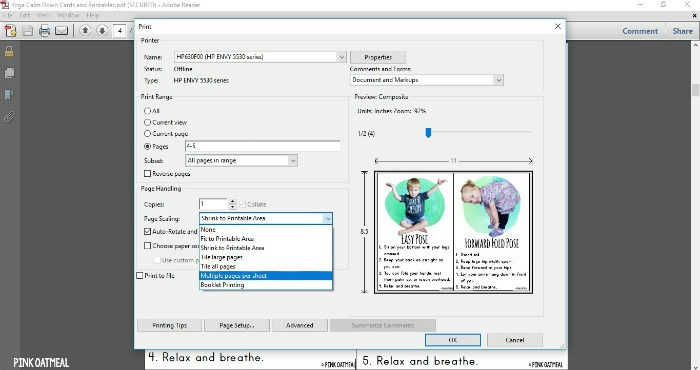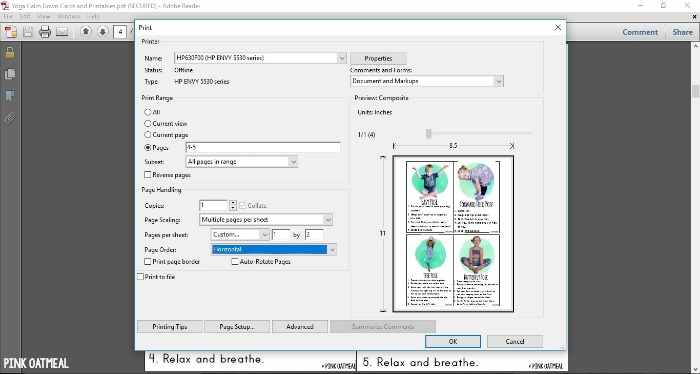I love hearing from readers and will often get different requests. One of these requests is in regards to my yoga printables. The yoga printable cards are created as 2 per page. Some people are wanting to get them smaller, something similar to four per page. I totally get it! The good news is that I design them two per page so you really have the option to have 2 or 4 per page with a simple adjustment to how you print them. This tip is not only useful for yoga printables, but anything you want to make just a bit smaller.
Printing PDF Files Tip
When printing your PDF files I recommend using Acrobat by Adobe. There is a free version. You also want to make sure that you always have the most updated version so that you don’t have any issues with the PDF reader printing or reading the file correctly.
When you have your PDF file open in Adobe Acrobat and you select print you want to make sure your settings are set up so that you actually print 2 pages on one page.
Under page scaling you want to set your page to multiple pages per sheet. That will pull up the option That will pull up the pages per sheet option.
Under that I like to set this at custom and do 1 by 2. I have the Page Order set as horizontal. You can play around with these settings to make the print out look the way you want it. You can see the preview to the right so you know what your print out is going to look like.
There you go! That simple! Now you can take things like Pink Oatmeal’s Yoga Cards that are 2 per page and make them 4 per page!