The new school year isn’t too far away. Even if you have a bit to wait, I bet the thought has crept into your mind right? Each year I’ve adjusted my back to school plan just a little bit. There are some some staple things that I have found I absolutely need while other things didn’t work out as well as I hoped. I feel that for being a therapist that travels between schools and never has the same day to day I’ve become decently organized in my ever developing back to school plan! Check out the tips and freebies below!

Therapist Organization
Being a organized as a school-based therapist is no joke. Whether you run an organized ship or not can make or break your year and your time. After a couple of years strumming through paper folders and paper notes, I made some big changes that made my life so much easier. I’ve also continued to create more resources to make life so much easier for therapists who understand the struggles of time constraints, space constraints, and LOTS of paperwork.
To keep things as efficient as possible, this requires being organized. Below are some tips to make your school-year as organized as possible.
Back To School Therapist Organization – Go Digital Where You Can
If you can keep your folders and paperwork digital, it will be a game changer. In the Pink Oatmeal course Leveraging Technology for Efficiency (coming in August 2023), we go over how to use technology that is likely already available to you (Google and Microsoft). This course comes with plenty of great templates to work off of too.
As an All-Access Pass holder, you have access to several different documentation and progress tracking templates in the organizational section.
Load digital games onto your tablet. There are hundreds of games to choose from that can be played in a digital manner in the Pink Oatmeal shop. These are an amazing option to work on motor skills without feeling overwhelmed with excessive amounts of equipment or stuff. (All of these are free for All-Access Pass holders)
Get your hands on a few quality products that make staying organized easy.
The links below are Amazon affiliate links.
My favorites include:
A tablet cover that has a keyboard attached: If you are like me, you are more efficient typing on a keyboard than on your tablet. Luckily, there are great tablet covers that come with a keyboard. I found that I could get so much more done by adding that keyboard cover. My documentation and progress tracking was a breeze. Just make sure to buy a cover designed for your specific tablet.
Small Item Organizational Case: If you have small items that you carry along with you such as push pins, markers, glue sticks etc., getting a nice organizational tool where they can be in one place and easy to bring with you. A tackle box would even work for this option.
Task Card Organization Box: This is where I use photo organization storage boxes. These are perfect for task cards that come 4 per page.
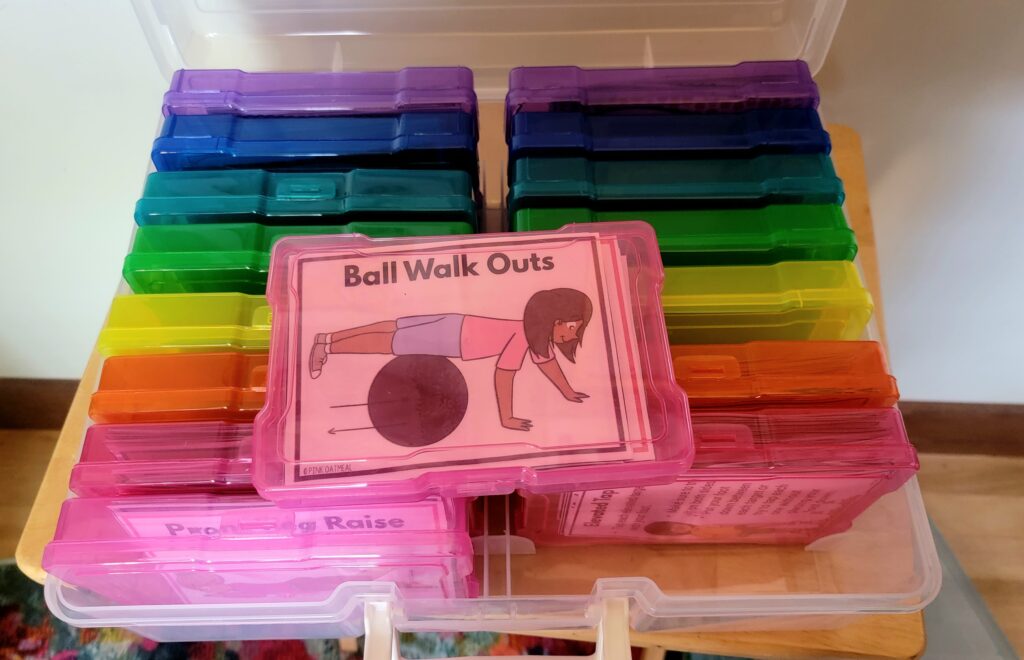
Larger Task Card Box: For all the half page task cards or handouts you have, get a greeting card storage box. These fit the bill perfect for the half page task cards or if you get the large one pictured below you can even add fine motor kits (created in Target pencil boxes).
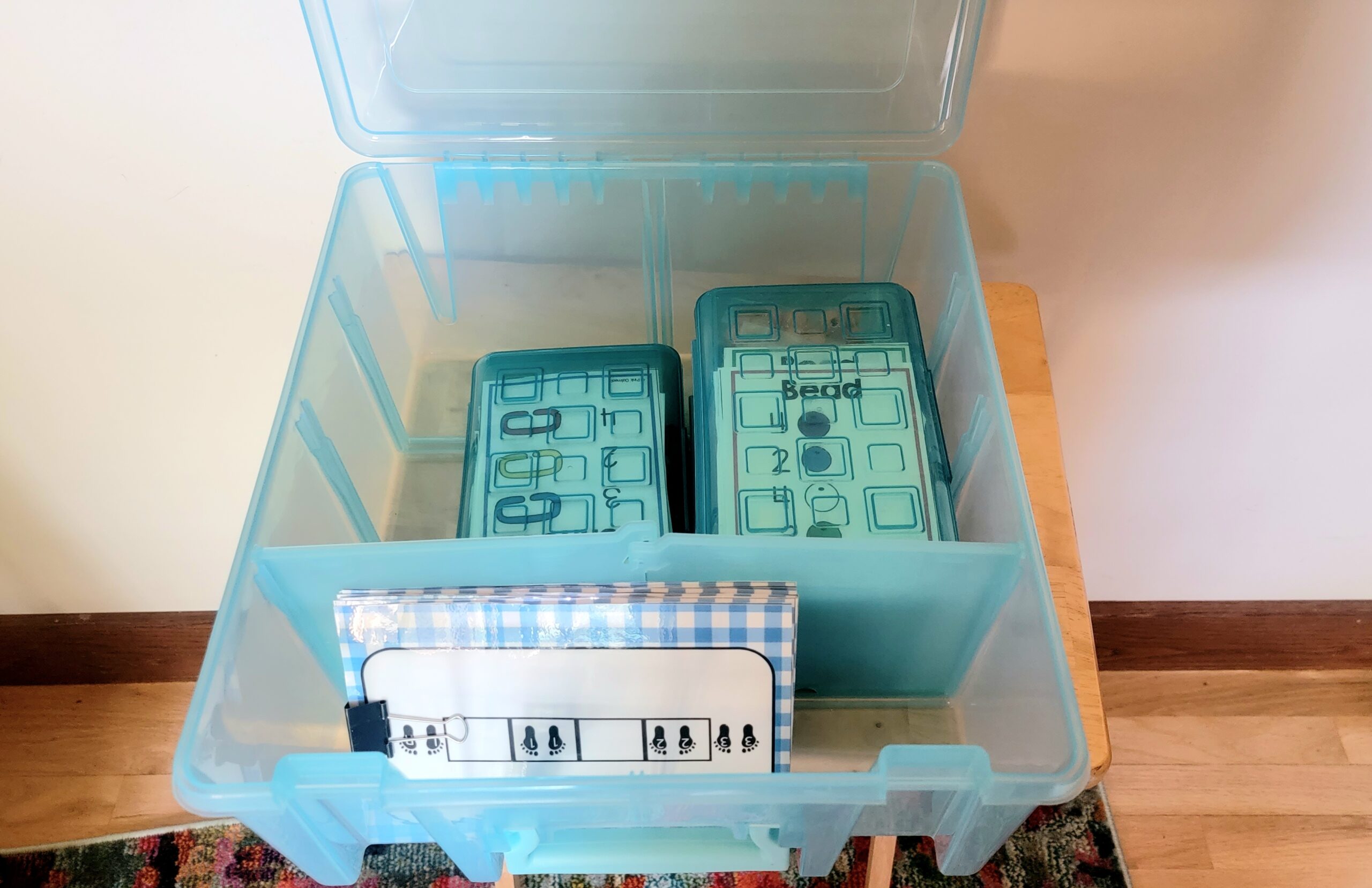
Accordion Style File Folders: These are not for your files, but instead your full page printable games and activities! The kind that fold up nicely make it easy to carry and travel with. The one pictured below has 60 different pockets. These would likely not be something you’d haul with you (it would get heavy!) but a great option for storing all your printables so you can use them over and over again in an office or back of your car (if that is your office).
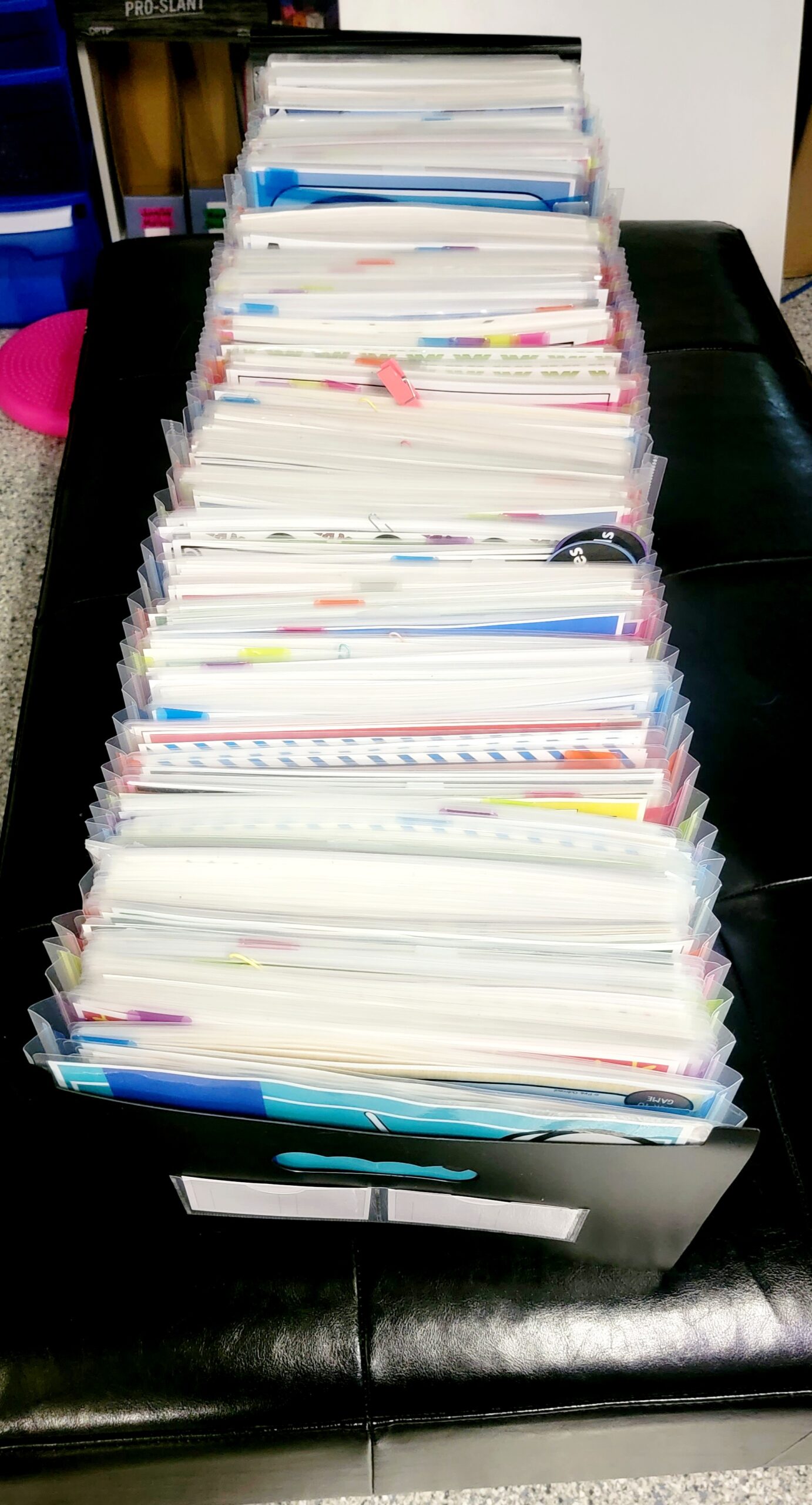
Plastic Wash Tubs: Awesome to use to carry items such as bean bags, tennis balls, or Squigz, but they also double as a target, for example throwing bean bags into the washtubs. If you have ever watched any of the videos in the video library or visited the Pink Oatmeal Instagram page you will see how often we use these with exercises.
Laminator: These are fantastic for laminating worksheets and task cards.
Labels: Adding labels to your different task boxes makes it even easier to stay organized and quickly access everything you need!
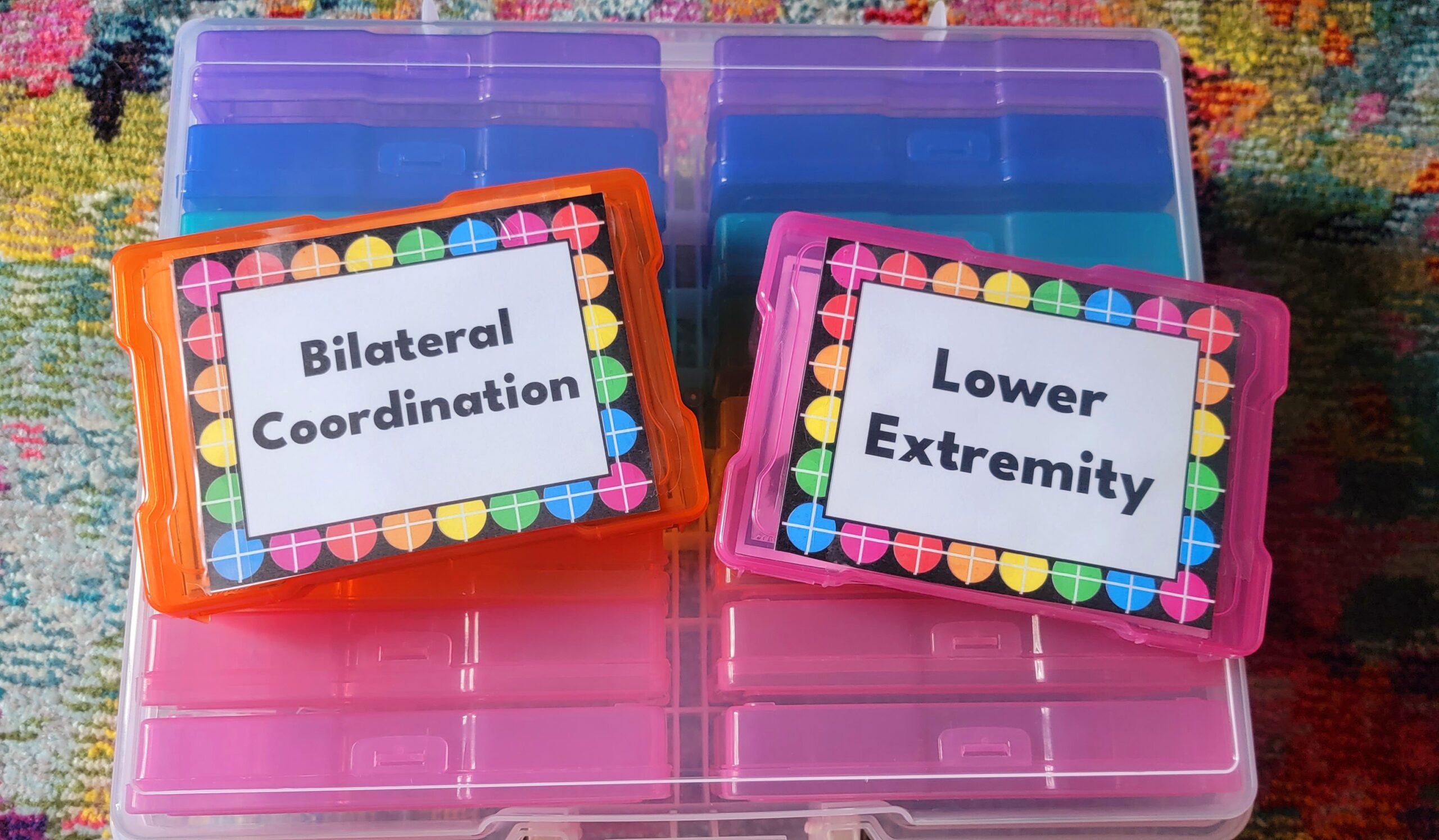
Check and see what your schools have to offer you already.
If you travel between schools, instead of hauling big bulky items, see what the school already has and if you have the option to use it. Physical education teachers are great people to talk with as they usually have access to larger pieces of motor equipment.
Key Organizational Tools from Pink Oatmeal
1: Leveraging Technology for Efficiency Course: Moving your files online can truly be a game changer when it comes to staying organized.
2: Organizational Resources Section of the Shop: Pink Oatmeal has several resources and templates ready for you.
3. Handouts Section: Pink Oatmeal has created several handouts for you to start your year off on the right foot! Many of these are available in a digital manner so you can print as is, edit to make your own and even copy and paste into an email if you prefer.
4: Links to all of the Organizational Products from Amazon: This includes products mentioned above as well as other favorite organizational options.
Therapy Session Planning and Organization
My files and folders were all online as a school-based therapist. I used Microsoft OneNote, but you could also do the same in Google Drive.,
Planning therapy sessions could also be done online and it made life very easy when it came to quickly accessing my thoughts and ideas.
When creating my plans, I could link to video ideas and resources so easily. I could plan for an entire group or I could plan for an individual using the same ideas.
You can find a lot of great YouTube videos out there, however I feel confident saying that the Video Library at Pink Oatmeal is one of the best out there. When I’m talking videos, I’m not necessarily talking about videos kids watch and follow with movement. I’m talking about videos that give me ideas for different core strength, balance, coordination exercises.
In the following video I talk about how easy it is to plan using these videos. I show how I do it in my OneNote organization using Pink Oatmeal’s video library. That being said, the same planning concept applies to any video links you find and any organization system you use (for example, Google).
Some pretty rocking bonuses of the Pink Oatmeal Video Library is that a lot of the organization is already done for you. So if your planning is for a school where you know that you can use a scooter board or Bosu Ball, you just have to go under those tabs and pick the exercises that you want, copy the link and you’re done!
Resources for Organization
You can also quickly add resources to your organization. You can link directly to the resources OR if you save them in a cloud based system you can link to them in your cloud based system. If you are a Pink Oatmeal All-Access Member you can link right to Pink Oatmeal and download from there.
Digital resources can generally be played right on the tablet. For example, if you plan to play a digital game with a student as part of their treatment you can pull that game right up from your planning and play on your tablet, computer or interactive whiteboard.
Even if a resource you are using is a printable resource, it’s nice to link that resource to your plans so you can come back and reference it when you are documenting, when planning for the next session or even a year later.
Again, you can have these plans in each individual students folder or in it’s own folder. That part is really up to you and what works best for your organization system and the students you service. Plus, you can always start one way and change it up, copy and paste are your friends in the electronic world.
Taking Planning One Step Further
If you are a Pink Oatmeal All-Access Pass Member, you probably already have checked out the themed lesson plans. If you aren’t an All-Access Pass holder, run now and check it out! These lesson plans are another simple and easy way to have lots of planning already done for you! Check out the video below of the lesson plans in action.

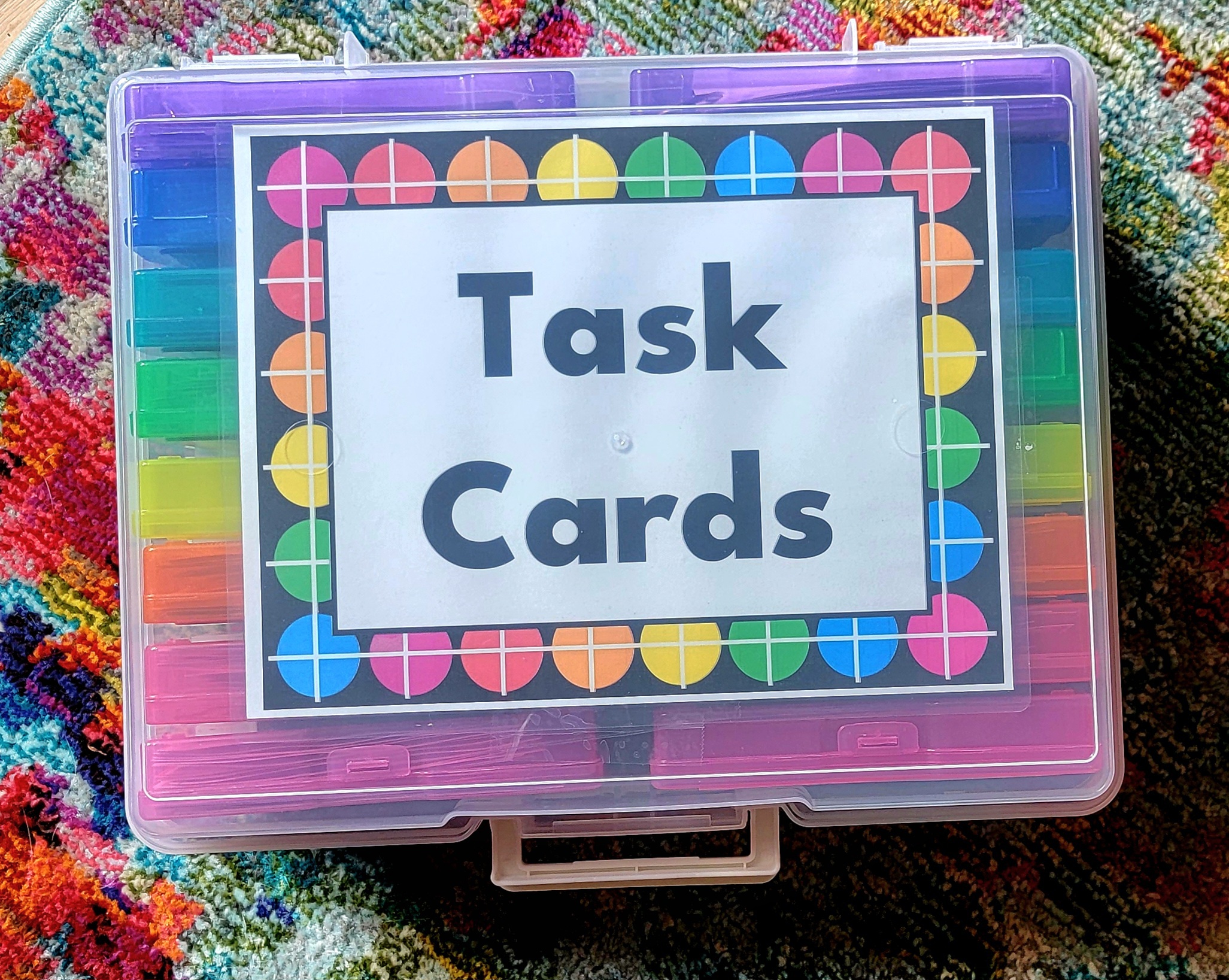
I LOVE this!! Every year I say I’m going to get more organized and I don’t! I’m doing it this year thanks to you!! I’ve been doing this 20 years and have tried many different things – so hopefully this is my answer! Thanks so much!!
It’s such a busy job with so many case managers, schools etc. I hope it works out for you. Best of luck!