Almost everyone I know has Facebook. It’s a great way to find out what’s going on with people. My friends and I joke that we really don’t need class reunions anymore since we know when someone got married, had a baby, changed jobs or moved into a new house. Not only is it a great way to keep up with friends, but it’s also a great way to keep up with what is happening in the professional world. This post is written with the assumption you know the basics of Facebook.
Following/Liking Pages
Liking a page is probably the easiest thing on Facebook. If you have Facebook chances are you have probably “liked” a page. When you “like” a page you follow them by default. Facebook only shows certain things on your feed. If you want to be sure to get notifications for a particular page be sure to click the little arrow next to the like box and select get notifications. 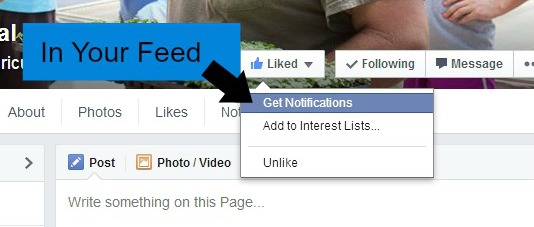
My suggestion is to start by liking a few pages related to your profession (Start with Pink Oatmeal if you are a therapist or just a really cool person :)) It’s that easy and it shows support for those that promote your profession. Many of these pages will tend to share information relevant to your profession from all over the place. It’s a great way to find out the latest information.
See more about the advantages to liking pages on Facebook under the interests section.
Groups
Facebook gives you the opportunity to join groups. There are a ton out there! When looking for a specific group type in what your interest is in the search bar followed by the word group. For example, I want to find physical therapy related groups. I type “physical therapy groups” into my search and then selected groups that physical therapists group and had a ton pop up. The advantages to being in a group is that you can connect with others that have the same interests and learn from what others have to share. As a new blogger and physical therapist I tend to find myself learning a ton from my new blogger friends and also physical therapist bloggers.
Groups can be open meaning anyone can join, closed meaning you have to be approved to join, or secret meaning someone has to invite you to join. Finally, you can create your own group. If there are a group of people you would like to form a small group with Facebook is a great place to be able to communicate on a regular basis!
My suggestion is if you are new to groups try to join one that interests you. You don’t even have to participate in the group if you don’t want to. You can just read what others have to say and learn from them. By all means participate in them if you are that type of person. You may find that you like being a part of a group and can join more.
Interests
The ability to create an interests feed was something I wasn’t aware of until I became a blogger and others introduced me to it. It’s fabulous! To get an interests thread started you just have to select the interests tab on the bottom left hand side of your facebook home page. You then can either follow suggested lists or my favorite create your own interests list. You simply click create list. From there you can select any of the pages that you previously “liked” to be on your interests list.
For example, I want a list of all my favorite therapy bloggers. I have clicked to create my list and I go through and select all of the therapy bloggers I want on my list. I then have the option to name my list and select if I want the public to see it, my friends, or just me. Then let’s say I find another therapy blogger that I love. Remember how you get notifications? In that same place you can just add them to a list.
These lists are the best because I can see everything my favorite people are posting on Facebook in an organized manner. I won’t miss any article or piece of research that would help me out as a physical therapist. Since Facebook doesn’t show me everything in my feed this is my way of making sure I see it!
My suggestion is to follow those that share different articles, posts, or news in your profession and create an interest list. Check the list every few days to stay up to date on the latest news and ideas.
A Word Of Caution
Be smart about what you share. As a medical professional, you must be aware of not sharing any kind of picture or post that would break any HIPAA laws or anything that would jeopardize patient privacy or your work environment. If you have a governing body be sure to check and see if they have a social media policy. The American Physical Therapy Association has created a social media policy. In summary, be smart, use your head and enjoy social media!
I Want To Hear From You
Tell me how you use Facebook to help you in your professional world. Come by and “like” Pink Oatmeal’s page 😉 to start on your journey to using Facebook in your professional practice!




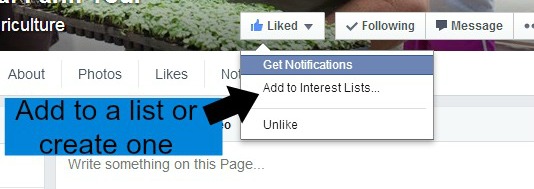
These are such incredibly useful tips (and I had absolutely NO idea about the interests… that’s great to know!). I feel like I only use FB to see what friends/old classmates are doing (like you said), but I also want to grow my page so this is helpful. Thank you, and hope you are enjoying your SITS day! Also your waffle cone post made me incredibly hungry 🙂